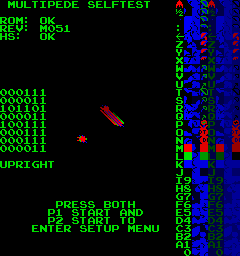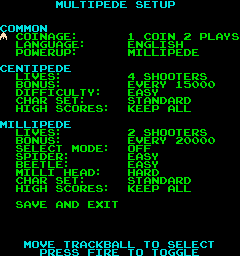|
|
|
|
|
|
Braze Technologies
|
|
|
|
|
|
|
|
Innovative solutions for the "classic" arcade collector
|
|
|
|
|
|
The Multipede on-screen setup menu allows you to configure your
game options without crawling into the cabinet to set dip switches
and allows separate configuration of Centipede and Millipede
options.
To enter setup mode, place the game in self-test mode.
The self-test switch is located inside the cabinet, usually
above the coin box.
Once in self-test mode, press both the p1-start button and p2-start
button at the same time.
The game should now be in setup mode.
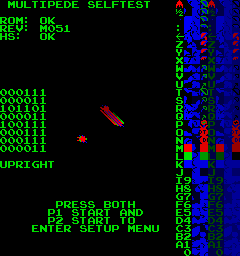
Multipede Selftest
|
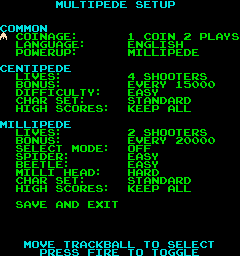
Multipede Setup
|
Once in the setup mode, use the trackball to move up and
down within the menu.
The current selected item is indicated by a shooter icon
character on the left side of the screen.
To make changes to the current selected item, use the
fire button.
For each button press, the current selected field will toggle to
the next option.
To save the settings and return to self-test mode, scroll down
to the bottom item "save and exit",
and press the fire button.
At this point the currently displayed configuration will
be saved and the game will return to self-test mode.
It is at this point that high scores are erased if you selected
that option.
If for some reason you wish to cancel your changes without
saving them, simply take the game out of self-test
without executing the "save and exit" option!
To return to game play mode, take the game out of self-test mode.
The new settings will now have taken effect.
< Prev Page
|