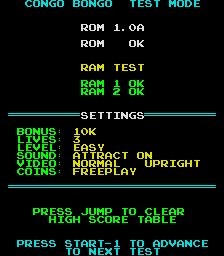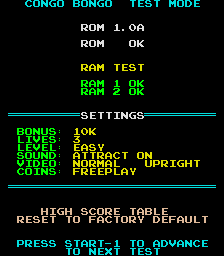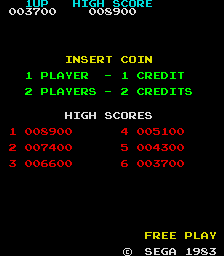|
|
|

Operating Congo Bongo Test Mode
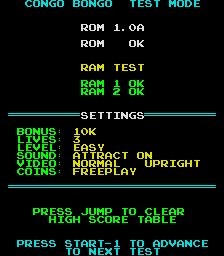
Congo Bongo test mode |
Congo Bongo is equipped with a diagnostic self-testing program that is
initiated by pressing the SELFTEST switch
located on the Control Board Assembly. It is a momentary red switch
located in the corner of the board. Press and release it while the game
is on to invoke test mode.
Once in test mode the game will quickly perform some simple self tests
and display a screen like the one shown to the right.
Note: this kit enhances this screen to show additional information not
found in the original Congo Bongo game. |
Resetting Congo Bongo High Scores
|
Following the general
test mode operation instructions above to put the game into test mode.
(Press and Release the red SELFTEST switch on
the gameboard)
To erase the high score table follow the on screen instructions (Press
and hold the jump button until a message indicates the HS table has been
cleared).
Once erased, a message indicated the high scores have been reset will
appear. |
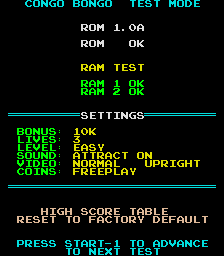
Congo Bongo reset high scores |
|
Power cycle the game to return to game play mode.
The game will now have the original factory default high score table
is displayed.
Note clearing the high score table reverts it back to the original Sega
factory default table (not 0). |
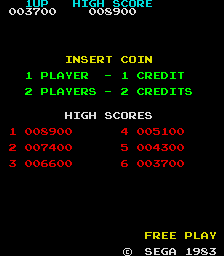
Congo Bongo factory default scores |
Congo Bongo DIP settings
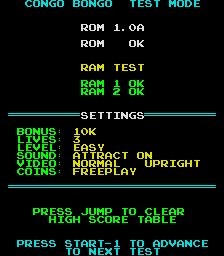
Congo Bongo test mode |
To aid in setting the DIP switches, the Congo Bongo HS kit enhances the
test mode display to show the current DIP switch settings in an easy to
read format.
The original Congo Bongo software did not show this information. The
additional DIP information is shown in the "settings" section.
Changing the DIPs while in testmode will cause the screen to be
immediatly updated to reflect the current settings. See below for the
definitions of the DIPs. |
DIP Switch SW1
The Congo Bongo High Score Save Kit does not change the meaning of any of the
DIP settings for SW1. They are presented here for reference only. However the
meaning of some of the switch settings for SW2 have changed (see below).
Note: when using the unlimited number of hunters (lives) settings it is not
possible to get a new high score. This is because the game never ends.
Note: from a looking at the congo bongo game software it is questionable if
the diffcult settings were ever implmented in the software. It appears on the
surface that these difficulty dip settings are ignored by the game. If you have
information about this please let me know.
| Bonus |
Difficulty |
Num Hunters |
Music |
Table |
|
| 1 |
2 |
3 |
4 |
5 |
6 |
7 |
8 |
GAME OPTIONS
(SW1) |
| ON |
ON |
|
|
|
|
|
|
Bonus @ 10,000 points |
| ON |
off |
|
|
|
|
|
|
Bonus @ 20,000 points |
| off |
ON |
|
|
|
|
|
|
Bonus @ 30,000 points |
| off |
off |
|
|
|
|
|
|
Bonus @ 40,000 points |
| |
|
ON |
ON |
|
|
|
|
Game Difficulty Easy |
| |
|
ON |
off |
|
|
|
|
Game Difficulty Medium |
| |
|
off |
ON |
|
|
|
|
Game Difficulty Hard |
| |
|
off |
off |
|
|
|
|
Game Difficulty Hardest |
| |
|
|
|
ON |
ON |
|
|
3 Hunters |
| |
|
|
|
off |
ON |
|
|
4 Hunters |
| |
|
|
|
ON |
off |
|
|
5 Hunters |
| |
|
|
|
off |
off |
|
|
Unlimited Hunters |
| |
|
|
|
|
|
ON |
|
Attract mode music ON |
| |
|
|
|
|
|
off |
|
No Attract mode music |
| |
|
|
|
|
|
|
ON |
Upright |
| |
|
|
|
|
|
|
off |
Cocktail (table) |
DIP Switch SW2
The Congo Bongo coinage DIP settings are take the 8 switches and break them
into two sets of 4 switches. One set for the left coin input, one set for the
right coin input. This allowed operators to have, for example, a 25c quarter
slot on one side and a dollar coin slot on the other side. The 4 switches then
define 16 different combinations of number of coins mapped to number of credits,
including all sorts of bonus combinations. See table below.
The Congo Bongo High Score Save kit takes advantage of this, by redefining
the 2nd set of 4 coinage switches. This means you cannot have different
coinage options for each coin slot. The kit forces the coinage to be the
same for each slot. This is generally not a problem for collectors anyways, and
most likely you will use the Free Play setting.
So, Original Congo Bongo, SW2 defines Coin-A and Coin-B options. With the HS
kit, SW2 forces Coin-A coinage setting to be used for Coin-B. The newly
created extra 4 switches are for new features such as Free Play and
Flip Screen.
Original COINAGE
(SW2) |
1 |
2 |
3 |
4 |
| 4 coins / 1 play |
ON |
ON |
ON |
ON |
| 3 coins / 1 play |
ON |
ON |
ON |
off |
| 2 coins / 1 play |
ON |
ON |
off |
ON |
| 1 coin / 1 play |
ON |
ON |
off |
off |
| 1 coin / 2 plays |
ON |
off |
ON |
ON |
| 1 coin / 3 plays |
ON |
off |
ON |
off |
| 1 coin / 4 plays |
ON |
off |
off |
ON |
| 1 coin / 5 plays |
ON |
off |
off |
off |
| 1 coin / 6 plays |
off |
ON |
ON |
ON |
| 2c/1p + bonus 5c/3p, 6c/4p |
off |
ON |
ON |
off |
| 2c/1p + bonus 3c/2p, 4c/3p |
off |
ON |
off |
ON |
| 1c/1p + bonus 5c/6p |
off |
ON |
off |
off |
| 1c/1p + bonus 4c/5p |
off |
off |
ON |
ON |
| 1c/1p + bonus 2c/3p |
off |
off |
ON |
off |
| 1c/2p + bonus 5c/11c |
off |
off |
off |
ON |
| 1c/2p + bonus 4c/9p |
off |
off |
off |
off |
New features make use of the following DIP settings on SW2. #6 = Flip
Screen, #7 = Free Play.
| Special HS kit settings (SW2) |
Unused |
Unused |
Flip
Screen |
Free Play |
| |
5 |
6 |
7 |
8 |
| Free Play ON |
|
|
|
ON |
| Use coinage settings SW2 |
|
|
|
off |
| Flip Screen |
|
|
ON |
|
| Normal Screen Orientation |
|
|
off |
|
< Prev Page
|
|