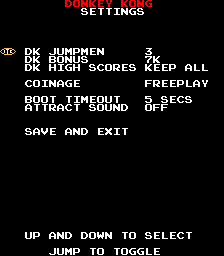|
|||||||||||||||||||||||||||||||||||||||||||||||
|
|||||||||||||||||||||||||||||||||||||||||||||||
|
On-screen settings allows you to configure your game without crawling into the cabinet to set dip switches and allows configuration of the extra features. Explanation of each item follows. To enter settings mode, power cycle your machine. After the powerup selftest completes the game will pause for a few seconds allowing the opportunity to enter setup mode. Press the P1-start button before the count down timer has expired to enter the settings mode. Once in the settings mode, use the joy stick up and down positions to move about the menu. The current selected item is indicated by a special icon character on the left side of the screen. To make changes to the current selected item, use the jump button. For each press, the current selected field will toggle to the next option. To save the settings and enter gameplay mode, scroll down to the bottom item, and press the jump button. At this point the currently displayed configuration will be saved and the gameplay will begin. If for some reason you wish to cancel your changes, you must power cycle the game instead of executing the "save and exit" option. The very first time settings mode is entered for your game, the default values will be determined from your current DIP switch settings. Once the configuration has been saved, the DIP switch settings are no longer used (except for upright versus cocktail which always uses the DIP switch to select).
JUMPMEN: Configures the number of lives for the game. Options include the standard 3, 4, 5, or 6, lives. Also included is the ability to set the lives to UNLIMITED, which is not part of the original donkey kong games. It should be noted with this cheat the game never ends, thus cannot be used to generate bogus high scores entries - sorry. BONUS: Configures the score at which point you are awarded a bonus jumpmen. The standard options are: 7K, 10K, 15K, 20K HIGH SCORES: Used to erase the high score table. 3 options are available. KEEP ALL, which preserves all high scores (default). ERASE ALL, which will erase all 5 high score entries. ERASE 2-5, which will erase high score entries 2 through 5, but preserve the highest score. The erase does not take affect until the "save and exit" option is selected at the bottom of the screen. COINAGE: This option controls how many coins are required to play the game and how many credits those coins grant. The standard options are available, plus a new "true" FREE PLAY setting. Click for details about free play. BOOT TIMEOUT: Allows control of how long the powerup selftest results are display and thus how much time you have to enter settings mode before the count down timer expires and automatically enters gameplay mode. Options include 0, 5, 10, 20 SECONDS, and WAIT, "Wait" means never timeout, always wait for a button press before continuing. The "0 seconds" option is special. With this option the use of P1-Start to enter settings mode is disabled. This can be used to prevent any unwanted tampering with settings. However, in order to prevent total lockout from the menu, there is a small window of time in which settings mode can be activiated by pressing (and holding) the service switch inside of the machine during the bootup sequence. This allows the owner of the machine to regain access to the settings menu if needed. ATTRACT SOUND: Controls how often attract mode sound is activated. This is an extra feature above the standard donkey kong. It can be set to OFF (never), FULL for sound on every cycle through attract mode, or 50 PERCENT, 25 PERCENT, or 12 PERCENT for less frequent use.
coming soon - 2 versions of DKAbility to select one of two possible versions of code. The initial version (which allowed mario to hide on the ladder while the barrels rolled over him) or the more common version which did not. They can also be identified by the different copyright messages displayed during attract mode.
 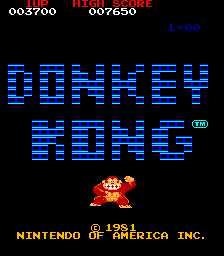 |
||||||||||||||||||||||||||||||||||||||||||||||
|
|
|||||||||||||||||||||||||||||||||||||||||||||||