|
|||||||||||||||||||||||||||||||||||||||||||||
|
|||||||||||||||||||||||||||||||||||||||||||||
|
Red Baron High Score Save Kit -- Erasing High ScoresThe procedure used to erase the Red Baron high score table is similar to that of other atari games. Put the game into selftest mode. Refer to your manual on where to locate the switch. For uprights it is usually inside the coin door. In selftest mode you should see a display that looks similar to this screen
shot below. 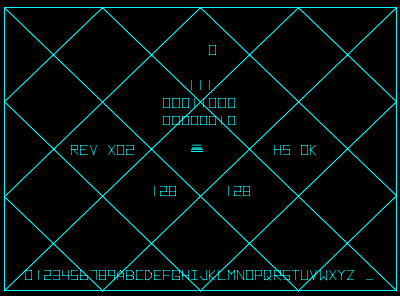
Red Baron selftest display While in selftest mode, press and hold both the and buttons. This is the same prodcedure used to erase the old EAROM. When both buttons have been pressed at same time, you should immediately see a message displayed on the screen with the text "ERASED". This is the indication that the high scores have been cleared. 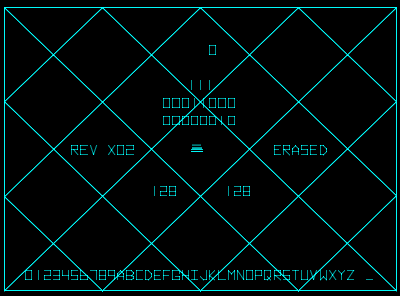
Red Baron selftest showing scores erased You can now release the buttons and exit selftest. The high score table will be entirely erased. There will be no high score table dislayed until the first game is completed. < Prev Page |
||||||||||||||||||||||||||||||||||||||||||||
|
|
|||||||||||||||||||||||||||||||||||||||||||||
